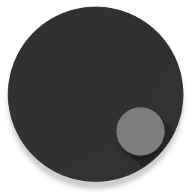
Changelog
- Objects paint their paths to canvas as they move, giving an effect similar to my other LWP & daydream, Drip.
Custom background images!
Bug fix: Spawning rate is now constant regardless of how many system types are enabled.
Settings menus:
Minor animation tweaks.
Bug fix (sort of): FAB should no longer cover anything in Daydream settings.
Added shadow experiment for Daydreams:
Split layout for settings on wide devices or for landscape use.
Fully materialised settings! (For Android 4.2 and greater only - stuff gets prettier as version number increases! Older versions (4.1 and below) still use the old version of the settings.)
Bug fix: trace lines now works properly when 'Show centre of mass' is enabled.
Better (I think?) colour morphing for collisions and notifications.
I think everything has been tested but this was a big rewrite so please let me know if I broke something!
Bug fix: Stopped pulsing in random colours when no notifications are active.
Finally added streamers to LWP. They have been available in daydreams for ages but I forgot to copy them across!Added support for an extension app that makes LWP & Daydream objects pulse in different colours when you receive notifications.
Get the extension here: https://play.google.com/store/apps/details?id=com.beatonma.orbitalsnotificationextension
Added options for time text colour, size and solid/outline style.
- Basic material settings theme on Lollipop.
-
Added option to show current time overlay on Daydream (as requested by +tom bones):
- Consider this a beta option for now and please let me know if something doesn't look right.
- Choose between 24 and 12 hour formats.
- Displayed time slowly moves up and down a bit to avoid upsetting amoled displays.
- Squeezed the file size down a bit.
- New but still unexciting icon.
- Shoot a stream of objects in one direction.
- They can occur naturally but you can swipe to make your own.
Bug fix - chosen background colour should now be properly applied in Daydream mode.
New 'Bitcrush' experiment. If enabled, objects will be displayed as low-fidelity approximations.
- Option to change object colours depending on battery charge level. You can now choose separate colour themes for battery levels >80%, >50%, >20% and <20%, so you can get a rough idea of your charge level from a quick glance at the colours of your star systems. Currently only implemented for the main LWP - if set, lockscreen colours will obey main settings.
-
New 'Experimental' features menu:
- Any options found in this menu may result in wonky physics and/or rendering. They will continue to be developed and will migrate into some other menu once they work reliably!
- Centre view on the centre of mass. I recommend using this setting with collisions switched off as that seems to be less prone to breaking. It also looks quite nice.
- For the record, battery charge colouring is kind of experimental too. It works okay but I think it can be improved a lot!
Daydream (screensaver) mode!
- Enable it under Settings > Display > Daydream (requires Android 4.2 Jellybean or above).
- Daydream settings are chosen separately from wallpaper and lockscreen but include all the same options.
- Displays in full screen immersive mode - swipe in from the top or bottom to make your status bar/ navigation bar visible again (requires Android 4.4 Kitkat or above).
- Multiple object colour options can now be chosen - e.g. you can choose red, orange and yellow instead of just red. (GingerBread devices are still limited to single colours, I'm afraid.)
- Due to the above alteration, your colour settings have probably reset to the default 'all' setting. Apologies for the inconvenience of re-choosing your colours but I hope the ability to choose more than one is worth it.
- Minor fixes for pre-Honeycomb Android versions.
-
Collision options:
- Simple (immediate destruction of smaller object),
- Merge (gradual mass transfer to larger object),
- and None (no collisions, acceleration softened when objects are very close).
- Option to change line thickness for wire frames.
- Added change-log dialogue.
- Object transparency options.
- Wire frame option to show objects as just their outline.
- Lock screen options! You can now choose to change things like colour saturation, brightness or transparency of objects when your device is locked. More are in the works!
- Reorganised options menu. Categories now have their own screens as the all-in-one menu was getting a bit long and cumbersome.
- Option to generate softer/desaturated colours
- Collisions now gradually transfer mass and size to larger object instead of immediately destroying the smaller object. (This will be an option soon.)
- Options to change the strength and direction (antigravity!) of gravity.
- Option to choose preferred frame rate.
- A couple of small visual tweaks.
First release!